Occasionally Internet Explorer 8 (IE8), our default browser at work, just will not display a page because of some mysterious “Error on Page”. When you go to a service like Web2PDF [^] which converts web pages to PDF the page will still display. Which is a little bit annoying.
Web2PDF even let you email a web address to them and they email you the PDF. This means copying the address that Internet Explorer choked on into the Subject line, and entering the email address – simple! But it could be even easier, it is a pain in the backside if you need to do a few of these.

This set me thinking; I have a Google Reader Subscribe button (bookmarklet) and a Delicious type bookmarklet, both of which “paste” a web address into a new page – so why can’t I have an Email version?
Well it turns out these buttons are just snippets of javascript code. And, they are easily altered to do just what I wanted. Fairly quickly I got to:
javascript:location.href='mailto:submit@web2pdfconvert.com?Subject='+encodeURIComponent('%3C'+location.href+'%3E')
The last piece of the puzzle was wrapping the address in “< >” brackets (the %3C and %3E) so that complex addresses get treated properly.
Now with this as a new shortcut in by IE Favorites Bar all I have to do is hit the button, and press send in my email client – Too Easy!
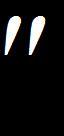
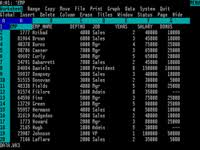
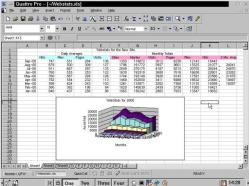

 er. And I found that they are all the same; JB Hifi, Harvey Norman, OfficeWorks, The Good Guys … . They all have one thing in common. Their 3G tablets, especially iPads and usually Galaxy Tab 10.1s all connect to the ‘net, either through their WiFi network or a Mobile network (3G). That is if the screen saver isn’t password locked!
er. And I found that they are all the same; JB Hifi, Harvey Norman, OfficeWorks, The Good Guys … . They all have one thing in common. Their 3G tablets, especially iPads and usually Galaxy Tab 10.1s all connect to the ‘net, either through their WiFi network or a Mobile network (3G). That is if the screen saver isn’t password locked!
The President Calls for Help
Apparently Barak Obama, the President of the USA, has asked the Tech World for help. The President has asked for the “best ideas about how to clamp down on rogue Web sites and other criminals who make money off the creative efforts of American artists and rights holders.” This comes after the dramatic backdown by the supporters of the SOPA and PIPA [^] – proposed legislation to restrict the freedom and openness of the internet.
As Nat Torkington points out perhaps the problem isn’t one of fighting the challenges to intellectual property rights [^]. It’s a case of rights-holders – large film studios, record labels, and publishers – failing to adapt to a changing technological world. Every other industry has had to move with the times – why not publishers? It’s time to stop praying for a sign and start living in the here and now.
Your customers are demanding changing, they want electronic copies of your goods and for the most part they are willing to pay for them. As Jonathan Coulton says “Make good stuff, then make it easy for people to buy it [^]” should be your anti-piracy plan. Sure there will always be pirates, but they will be there no matter how hard you make if for them; some just enjoy the challenge!